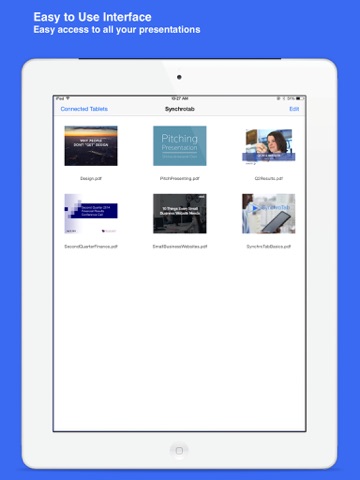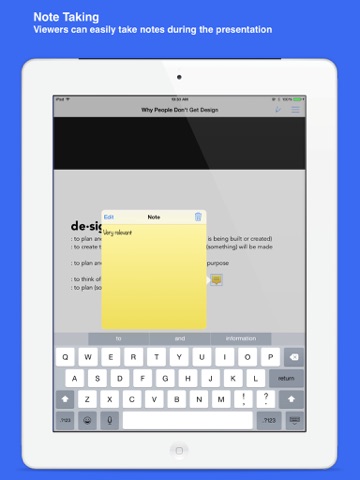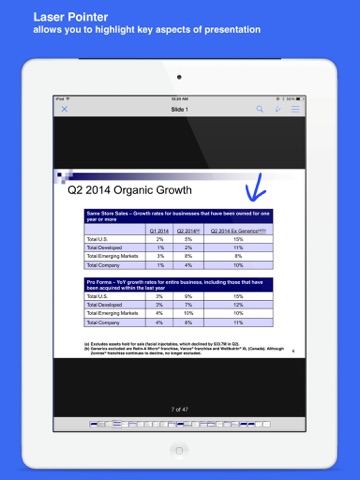Synchrotab app for iPhone and iPad
Developer: Ashley Calder
First release : 27 May 2015
App size: 33.9 Mb
Synchrotab brings the latest technology to face-to-face meetings with impact, sustainability, and style. It allows you to control a presentation as it is broadcast to a set of viewer tablets, ensuring the audience maintains focus on the core of the message. This presentation style vastly improves the impact of the message while minimizing printing costs.
Features
* Simple to use interface that requires no setup
* Control a PDF presentation as it is mirrored to a set of viewer tablets
* Ability to allow your viewers to take notes
* Option to email your viewers their notes and a copy of the presentation.
* Library of presentations for easy access to your PDFs
* Search your presentation to quickly find the slide you want
* Thumbnail view for quick navigation to any page in your presentation
* Laser pointer to highlight key points in your slide
* Synchronized zooming and panning to focus your viewers on the details of your chats and graphics.
* Viewers can also adjust their zoom on the current slide, allowing them to clearly see everything in your slide.
* Zoom in full clarity at all zoom levels
* Ability to unlock your viewers, allowing them to navigate the presentation on their own. Unlocked viewers can see what slide the presenter is on and easily jump back to it.
* Supports presentations with Bluetooth and wifi
* Easily add a PDF to your library using the ‘open in’ feature, letting you add from your email, a website, or even another app.
Requirements
Synchrotab supports presentations in PDF format.
Use a program like Apple Keynote for OS X to convert Keynote or Powerpoint documents to PDF format.
Synchrotab requires iPads running iOS 7.1 or later.